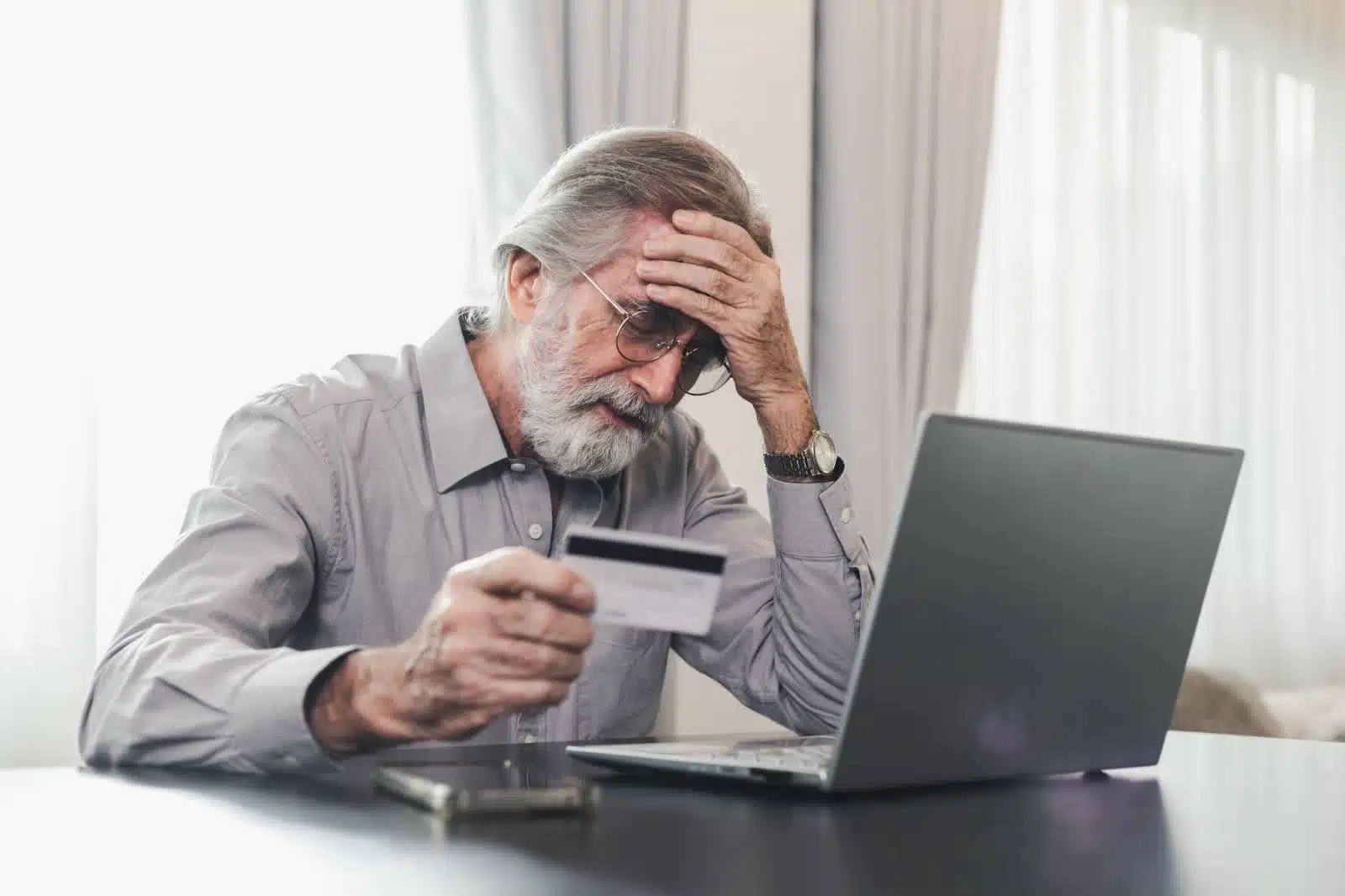Checking a bank balance, opening an email from a grandchild, or reading the day’s headlines online. These are everyday digital habits for many older Canadians, but for scammers, they’re also opportunities.
The most recent annual reporting from the Canadian Anti-Fraud Centre shows that seniors reported nearly 17,000 fraud incidents in 2022, with losses topping $137 million. That’s a 64% increase from the previous year, showing how aggressively fraudsters are targeting older adults across the country.
As fraud tactics become more sophisticated, staying safe online has never been more important. This guide offers clear, practical steps to help seniors protect themselves from scams, spot misinformation, and navigate social media with greater confidence.
Quick Tips for Avoiding Scams
- Hover over links before clicking to check where they lead.
- Never share your Social Insurance Number, banking information, or passwords by email or text.
- Be cautious of messages that create urgency or fear to prompt a response.
- Contact companies or agencies using their official websites or phone numbers (not the contact details in the message).
- Don’t respond to emails, texts, or calls from unknown sources, even if they seem familiar at first.
- Use strong, unique passwords for each account and update them regularly.
- Enable two-factor authentication on important accounts such as email and banking.
- Keep your software, browser, and antivirus program up to date.
- Always log out when using shared or public devices.
Quick Resource Guide
The following trusted Canadian resources can help you report fraud, learn best practices, and stay up to date on the latest digital safety advice.
- Canadian Anti-Fraud Centre: Submit scam reports, view fraud alerts, and get help.
- Get Cyber Safe: Government-run program offering tips on passwords, device safety, and secure browsing.
- CRA Scam Warnings: Learn how to identify and avoid tax-related scams.
- Canadian Centre for Cyber Security: Offers advice for safe social media use and dealing with suspicious messages.
- MediaSmarts: Promotes digital literacy and provides resources to help identify misinformation.
- BBB Scam Tracker: A database of scams reported by Canadians, searchable by location and type.
Common Types of Scams Targeting Seniors in Canada
Scams targeting seniors often use emotional manipulation, technical jargon, or impersonation. Here are some of the most common types, how they work, and what you can do if you’re affected.
Grandparent Scams
What it is: Someone pretends to be a grandchild or relative in trouble.
How it works: They contact you, usually by phone, and claim to need emergency help, often money for bail, travel, or hospital bills.
Red flags: Urging secrecy, requesting money urgently, and having just enough personal information to seem legitimate.
What to do: Verify with family before sending money. Don’t act on emotion alone.
Response from authorities: Police and anti-fraud organizations regularly issue public warnings about these scams.
Investment Scams
What it is: Fraudulent investment opportunities, often promising high returns.
How it works: Scammers may talk about stocks, cryptocurrency, or real estate, urging quick decisions.
Red flags: “Guaranteed” returns, pressure to act fast, and lack of credentials or registration.
What to do: Always verify investments with your financial advisor or a securities regulator.
Response from authorities: Provincial securities commissions issue investor alerts and maintain lists of flagged schemes.
Phishing Scams
What it is: Emails or texts designed to steal your personal information.
How it works: You may be asked to click a link and log in to a fake website that looks real.
Red flags: Spelling errors, generic greetings, unusual URLs, and unsolicited messages.
What to do: Don’t click links in suspicious messages. Go directly to the official website if you need to log in.
Response from authorities: Banks and government departments provide education and reporting options for phishing attempts.
Romance Scams
What it is: Scammers build fake relationships online to gain trust and money.
How it works:They start with friendly conversation and eventually ask for money due to some fabricated emergency.
Red flags: Refusal to video chat or meet in person, frequent excuses, and repeated financial requests.
What to do: End communication immediately, report the profile, and do not send money.
Response from authorities: The RCMP and Canadian Anti-Fraud Centre frequently update the public on trends in these scams.
Sweepstakes/Lottery Scams
What it is:Claims of winning a prize you didn’t enter, with a request for upfront payment.
How it works: The scammer says you’ve won a lottery or contest but must pay taxes or fees first.
Red flags:Unexpected notifications, payment requests, or use of official-sounding names or logos.
What to do: Never send money to claim a prize. Legitimate contests do not ask for payment.
Response from authorities: Government agencies warn that these scams are widespread and urge caution.
Tech Support Scams
What it is: A scam that tricks you into thinking your device is infected or broken.
How it works: You may see a pop-up on your screen or get a call offering to fix your computer.
Red flags: Unsolicited calls, pop-up messages asking for remote access, or immediate payment requests.
What to do: Do not allow remote access or provide payment. Shut down the device and contact a trusted tech professional if unsure.
Response from authorities: The Canadian Centre for Cyber Security offers guidance on how to avoid tech support scams.
Social Media and Fake News
Social media helps seniors stay connected, but it’s also a source of misleading content and online risks. Being informed makes the experience safer, more productive, and more enjoyable.
Red Flags of Fake News
- Overly dramatic headlines or messages in all capital letters.
- Frequent spelling and grammar errors.
- No sources or quotes from reputable organizations.
- Stories that provoke strong emotions, especially fear or anger.
Examples of Common Misinformation
- False claims about medical treatments or “miracle” cures.
- Fabricated political news or viral hoaxes.
- Posts that urge users to “copy and share” without verification.
How to Verify Information
- Cross-check the story with news outlets like CBC, CTV, or Reuters.
- Use trusted fact-checking websites such as Snopes or AFP Fact Check.
- Check the URL carefully. Scam sites often imitate trusted news sources.
Safe Social Media Habits
- Keep your profile private and limit what personal information is visible.
- Don’t accept friend requests from people you don’t know.
- Be careful about what you post, especially regarding your location or travel plans.
- Watch out for direct messages from familiar contacts asking for money. Their account may have been hacked.
Embrace Digital Safety with Confidence
Technology is designed to support your independence and connection to the world. With the right knowledge and habits, you can navigate the internet safely and confidently. Recognizing common scams, thinking critically about online content, and following basic digital safety practices are all part of protecting yourself online.
Want even more peace of mind in your daily life? Take our quick 30-second Medical Alert Assessment to see which solution is right for you.
What You Should Do Now:
Here are 5 ways we can help you or your loved one live safer and more independently at home as long as possible:
- Get our latest tips, tools and resources straight to your inbox. Sign up for our monthly newsletter.
- Not sure if the time is right for a medical alert service? Take this quick assessment to find out.
- If you would like to learn how to live a healthier and safer lifestyle, go to our blog or visit our resources section, where you can read and download guides.
- Wondering which medical alert system company is the best for your needs? We’ve put together a guide comparing the best medical alert systems for you.