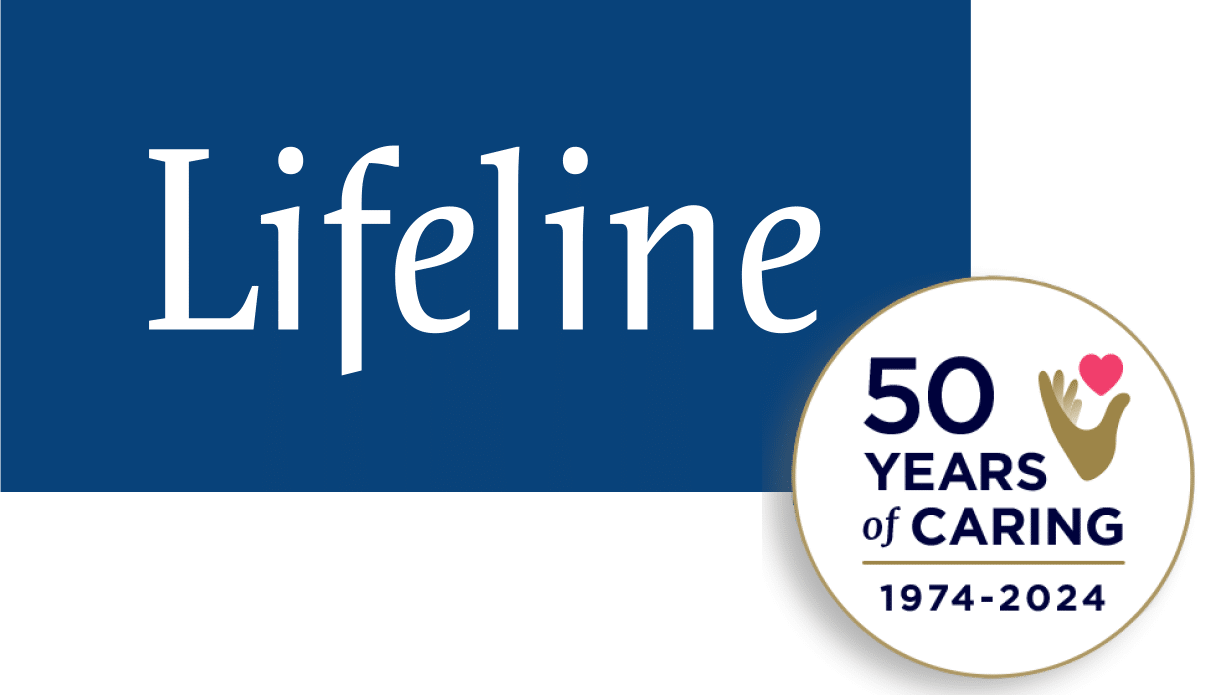On the Go
Mobile Personal Emergency Response System. More than just a GPS Tracker.
If you lead an active lifestyle or simply need coverage both in and out of the home, our On the Go is small, easy to use, and delivers fast, 24/7 access to help at the press of a button.
On The Go is recommended for people who:
- Frequently socialize outside of home
- Don’t let frailties limit what they do
- Are still active but may be becoming more frail / at risk for falls
- Go out 3-4 times a week alone (i.e. volunteering, visiting friends, running errands, exercising)
- Worry about their ability to access help outside their home in a medical emergency
System & Hardware
Lifeline medical alert systems offer dependable, convenient, and purpose-built technology. What does that mean to you? Just like how in the event of an emergency, you can get help quickly.

Personal alert button
Wear the On the Go Button around your neck as an adjustable pendant both inside and outside the home for access to help when you need it!
More than a GPS Tracker
Superior Automatic Fall Detection
Fall detection technology can automatically call for help if it detects a fall—even if you can’t push the button.2
Location Technologies
On the Go features advanced location tracking including Advanced GPS so no matter where you are, we can get you the help you want.5
Two-way Voice Communication
Speak directly with a Lifeline Response Associate through you On the Go help button to have fast access to help on the go.
Uninterrupted Support
Since you can wear your Lifeline Help Button at all times, unlike a cell phone, it should always be easily within reach.
You Are in Charge
Choose whether our Response Centre dispatches a family member, close friend or emergency services when help is needed.
24/7 Response Centre
Our Canadian-based Response Centres are available 24/7, and staffed with professionally trained and caring Associates.
How On the Go Works
1. Summon help
Press your Mobile Help Button at any time. If you fall and can’t push your button – the fall detection feature can automatically call for help if it detects a fall— at home or on the go.2
2. Hear a reassuring voice
A caring Lifeline response associate will quickly access your personal profile and assess the situation.
3. Get located
Lifeline pinpoints your location through the communicator or your mobile pendant. On the Go uses up to 3 technologies to determine where you are.5
4. Know help is on the way
Our response associate contacts a neighbour, loved one, or emergency services – based on your preferences – and will follow up to make sure help has arrived.
Frequently Asked Questions
Can I travel across Canada with my On the Go?
Yes. If you are away more than one night, we recommend bringing your On the Go button with the charger. If you know in advance you will be travelling, let us know so we can set up a temporary profile and review what you need to do. Please notify us when you have reached your destination and always send a test call through.
Can I bring my On the Go button with me to travel outside Canada?
No. We cannot monitor On the Go subscribers outside Canada. Please refer to your Service Agreement for more information.
What if I take the plane with my On the Go button?
You will need to put your On the Go Mobile button in Sleep mode. This is outlined in your Instructions for Use.
How long will the charge last on my On the Go Mobile Medical Alert button?
The battery can last up to 5 days, based on the activity level. In general, we recommend that you charge your On the Go Mobile button daily if possible. Refer to the Instructions for Use for more information.
Is there a wrist version of On the Go?
No, not at this time.
What is the difference between waterproof and water resistant? What is the IP Rating?
Waterproof means the device can be submerged under water for a certain length of time up to a certain depth. Water resistance means the device can withstand small splashes of water, rain, sweat, etc. I do not have the IP Rating information on the new devices.
If the Fall is detected, who do we contact first?
If the client is responsive, we will speak to them through the 2-way communicator to discuss what has happened and call responders/emergency services as needed. If the client is unresponsive, then we will try calling over the phone. If there is no answer over the phone, we will then call 911 then call the list of responders.
Other Lifeline Products

On the Go Mini is our sleekest, most compact and lightweight mobile offering that helps maintain independence by providing around-the-clock access to help at the press of a button.

Our most affordable system. Get access to help 24/7 at the push of a button.
- Use at home
- Pendant or wristband
- Two-way voice